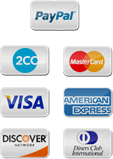FAQ / Help
» 2. How do I cancel my subscription?
» 3. How come even paying by credit card I can�t access any of the benefits of the site?
» 5. Why I�m having trouble trying to watch videos on this site?
» 6. I can hear the sound of the video but I can�t see anything.
» 7. What do I do to upgrade my bill?
» 8. I�m a MAC user. Is there a way for me to watch videos using my computer?
» 9. What do I do for me to suggest tutorial?
This happens because you probably paid with an e-check and your transaction is still pending. But you can accept your check to compensate. That generally occurs in about 5 days. But if don't use e-check, you can also try do logout and login. For the first time, sometimes, is necessary do that.
2. How do I cancel my subscription?
If you bought your subscription by paypal then all you do is go to your pay pal account, find your subscription and cancel it. If paid directly with your credit card then come in contact with www.2checkout.com and request them a cancellation.
3. How come even paying by credit card I can�t access any of the benefits of the site?
if your transaction is not pendant as described in question 1 then that can occur for the following reasons:
reason 1: By a technical fault your transaction was not saved in our database and you still are a free user.
Solution: get in touch with us sending the number of your transaction and your login or email used in the Bass Camera.
Reason 2: Your browser is not configured to accept cookies.
Solution: Click here and see the solution.
Reason 3: You have a firewall that is blocking part of the content of the site.
Solution: Before or after the configuration of your firewall first do a test turning it off. If this is the reason then go to your configurations and allow it for you to use this site.
Reason 4: the videos don�t pass in this computer.
Solution: See the question 5.
Reason 5: You have 2 accounts on this site and you are logging in with the wrong login name.
Solution: use the correct user name and password. In case you forgot click here.
Explorer 4.x
Select "View | Internet Options..." from the main menu.
Change to the "Security" tab.
Select "Custom" and click "Settings..."
Scroll down to the "Security" section.
Select "Always accept cookies"
Click "OK"
Explorer 5.x
Select "Tools | Internet Options..." from the main menu.
Change to the "Security" tab
Click "Custom Level..."
Scroll down to the "Cookies" section.
To enable: Set "Allow cookie that are stored on your computer" to "Enable" Set "Allow per-session cookies" to "Enable"
Click "OK"
Navigator 3.x
Select "Options | Network Preferences..." from the main menu.
Change to the "Protocols" tab.
Navigator 3.x does not have an option to completely disable accepting cookies.
To get a prompt: Check "Accepting a Cookie" under "Show an Alert Before"
Click "OK"
Communicator 4.x
Select "Edit | Preferences..." from the main menu.
Select "Advanced"
To enable: Select "Accept all cookies" or "Accept only cookies that get sent back to the originating server"
Click "OK"
5. Why I�m having trouble trying to watch videos on this site?
For you to watch videos from this site you will need the latest version of windows media player installed. For this go in http://www.microsoft.com/windows/windowsmedia/player/10/default.aspx. And download it.
If you are a MAC user then go in http://www.microsoft.com/windows/windowsmedia/player/mac/mp9/default.aspx. If you still can�t watch any vides then access "How come paying with my credit card I can�t access any benefits of this site?". if even after reading the following question and you are still cant watch any videos then the problem is probably with a certain video and we ask you to come in contact with us and tell us witch of the videos are not available.
6. I can hear the sound of the video but I can�t see anything.
Same as before.
7. What do I do to upgrade my bill?
If you are a free subscriber then all you need to do is logon our site and you�ll be directed to an upgrade page. All you do after that is select the best package then click on the desired package.
8. I�m a MAC user. Is there a way for me to watch videos using my computer?
Yes you can. Just go to: http://www.microsoft.com/windows/windowsmedia/player/mac/mp9/default.aspx and download the latest version of windows media player.
9. What do I do for me to suggest tutorial?
We have a specific area where you request a video-class it is not necessary to use the contact form for this. On the left side of your screen just click on link �Request Videos� and there you fill out the necessary facts.
 Feed RSS
Feed RSS Youtube
Youtube Facebook
Facebook Twitter
Twitter